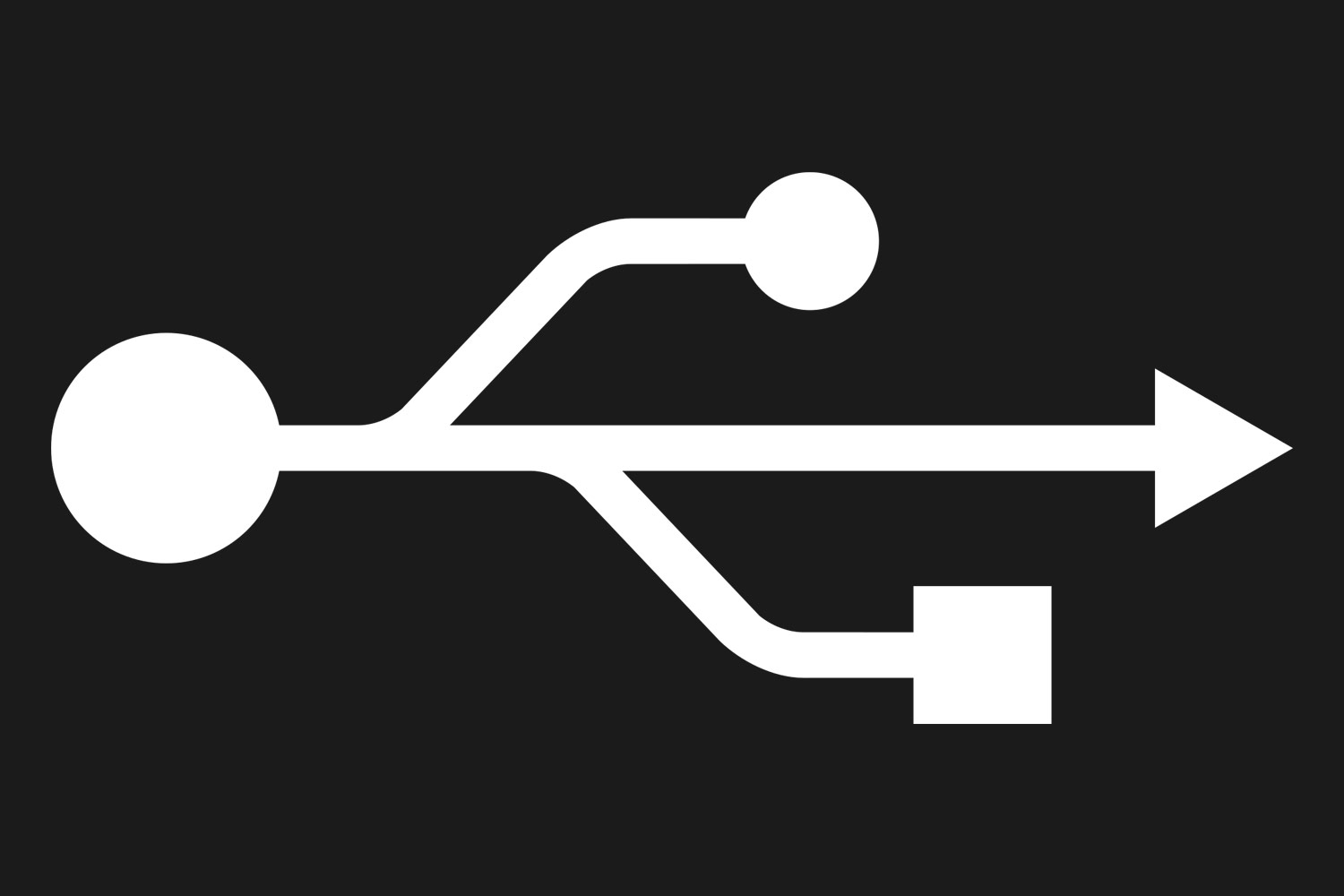USB ports: Type A, Type B, USB-C
We start with a few basic remarks on the three common types of USB plugs or USB sockets. The most common type A or B jacks are probably those used for HiFi components, whereby the flat USB type A jack is known from computers, laptops and the like, and the type B variant is used in printers, scanners and similar devices. The shape of the type A port does not allow any conclusion to be drawn about the implemented USB transfer protocol (USB 1.1, USB 2.0, USB 3.0, …), but the pins (nine instead of four from USB 3.0 on) and also the colour (usually a blue plastic element is used inside the connector or plug from USB 3.0 on) provide useful information. The type B socket was changed in the course of the introduction of USB 3.0, but also accommodates the old cables.
The classic type B socket is still found in many digital-to-analog converters and hi-fi components that have an integrated D/A converter. It is mostly used for the transmission of music data. In addition, type A interfaces sometimes take over further functions. They are then used, for example, to connect an external mass storage device, to recharge smartphones and similar devices, or simply to load firmware updates. It is always worthwhile to take a look at the manual and clarify any questions about specific features in advance.
Relatively new are the so-called USB-C ports, which are currently found in the HiFi sector primarily in mobile players. This type of connector offers a number of advantages, such as its small size, the symmetrical design of plug, socket and pins for easier plugging in and the future standardisation of the USB interface, as the other types are to be phased out gradually. An adapter is essential for bridging old USB connections to USB-C. In addition, the form does not necessarily say anything about the USB protocol used by a device (for example, only USB 2.0 could be implemented despite the USB-C connection) and so it is recommended to take a closer look if necessary.
Music Transfer via USB: Synchronous, Adaptive & Asynchronous
In the following we will now talk about the transfer of music data via USB. As an example scenario, we imagine a computer that transfers music to a digital-analog converter. Here we have to distinguish between three different modes that can be used for this purpose: synchronous, adaptive and asynchronous.
The synchronous mode is rather avoided for high-quality audio applications, since the data is transferred exclusively according to the clock integrated in the computer. However, these usually tend to fluctuate over time. Furthermore, since there is no coordination between the clock in the computer and the clock in the DAC, transmission errors eventually occur, which cloud the playback quality.
The adaptive mode solves the latter problem, as the DAC’s clock is continuously adapted to the computer’s clock by means of a phase locked loop. In the standard version of the adaptive mode, transmission errors are still to be expected due to the clock fluctuations mentioned above. Nevertheless, it should not be concealed that some manufacturers still rely on this principle, but not without implementing more complex jitter reduction strategies.
The asynchronous mode, on the other hand, refers to another approach: In this case, the digital-to-analog converter has its own extremely precise clock. By means of a feedback signal, the DAC initiates the data transfer from the computer, whose inaccurate clock now plays no role in the transmission and thus can no longer cause errors in the signal. To ensure a continuous signal flow, a buffer memory is used when receiving data packets. Although this variant is the most complex in terms of implementation, it is often and gladly used in high-quality hi-fi applications.